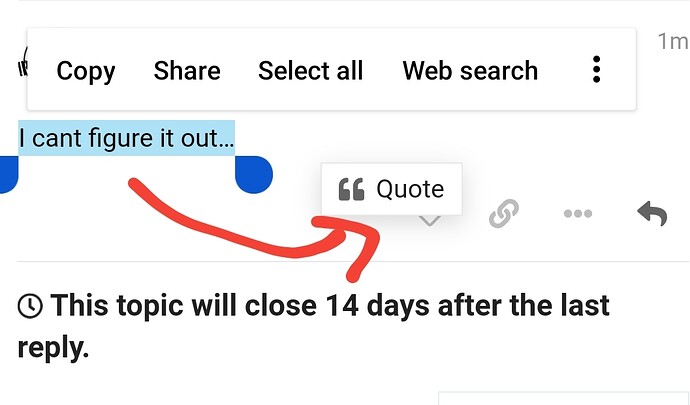I cant figure it out…
THANK YOU! 15151515
Looks like you got it! ![]()
Yep ![]()
![]()
![]()
![]()
![]()
![]()
![]()
If you want to quote their whole post or even just a few sentences then highlight it. Then a little thing that says “quote” appears and you click on that. When you do that it will automatically start a new reply and then quote will appear and you can then write under it. It will also work if you start a reply first and then highlight the part that you want quoted in someone post. Either way, the quote will appear.
I can’t do it on my Samsung. How is it done?
I am trying to quote. I can’t highlight more than one word @mangojuice @irrelevant @77nick77 please help.
You have to move the blue markers over the other words
Keep trying. Are you using a mouse or the keypad to highlight? If you’re using a keypad, like on a laptop then go to the first word while pressing down on the keypad and steadily move your finger to the right or left while keeping pressure. Just keep trying.
When I try to move the blue highlighting over the words with my finger, the whole screen moves but the blue highlighting doesnt move. Whassup?
OK! THANKS @77nick77!
Hmmm idk sounds like a phone thing. Might wanna make sure ur fully zoomed out before u try to highlight. That might help.
This topic was automatically closed 14 days after the last reply. New replies are no longer allowed.